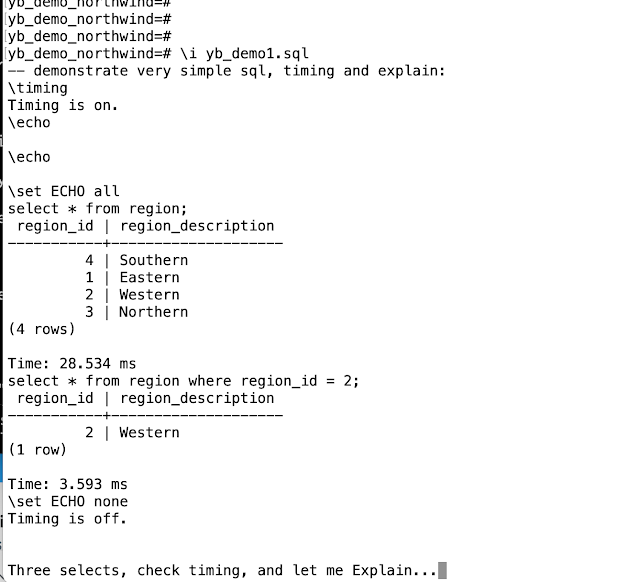Yugabyte - Testing: a 7 node cluster can survive on 2 nodes.

TL;DR: Just playing: I reduced a 7 node cluster back to 2 nodes. It Still runs! Background: For previous experiments, I was setting up my 7 node test-system, and did some careful checking with bringing down nodes (link). At the end of that test I had 4 of the 7 nodes still running. At the end of my test, yugatool cluster_info looked like this, with nodes 3, 6, and 5 no longer alive: After write-up of the previous test, I had "forgotten" my other 4 nodes were still running. When I noticed the terminal window with yugatool-display, I just wanted to see how far I could get... Just Playing: removing nodes... So I had a cluster, with 4 remaining nodes. And I also knew that my critical test-table was held in a single tablet, replicated over node4, node8 and node7. Re-confirmed by this screenshot of previous blog, showing where the (single) Tablet of Table t is replicated: From what I suspected, the nodes 2 and 4 had to stay up to keep a majority (quorum) of yb-Master-p...